You may have discovered that you can attach a keyboard to your Chumby to access a terminal when the Chumby is running in the normal mode.

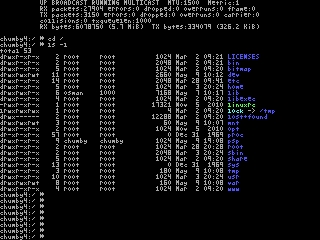
But what if you are using your own /psp/rcS initialization file or you are using a userhook that is called before the keyboard hack starts? If you can access the Chumby by using wireless or ethernet, you can enable the keyboard hack by using one of the two following methods:
- Simply touch /psp/usb_fb_hack, and then reboot. You Chumby will now automatically switch to terminal mode when you plug in a USB keyboard.
- If you do not want to reboot, at the Chumby command line enter
/sbin/modprobe fbconfollowed by/usr/bin/olfade 0. Theolfadecommand causes the touchscreen to switch between the normal frame buffer and keyboard frame buffer. If you enterolfade 1, the normal frame buffer (fb0) will be displayed. If you enterolfade 0, the keyboard frame buffer (fb2) will be displayed.
For more hidden functions that are enabled by touching files in /psp, check out these pages on the Chumby wiki: